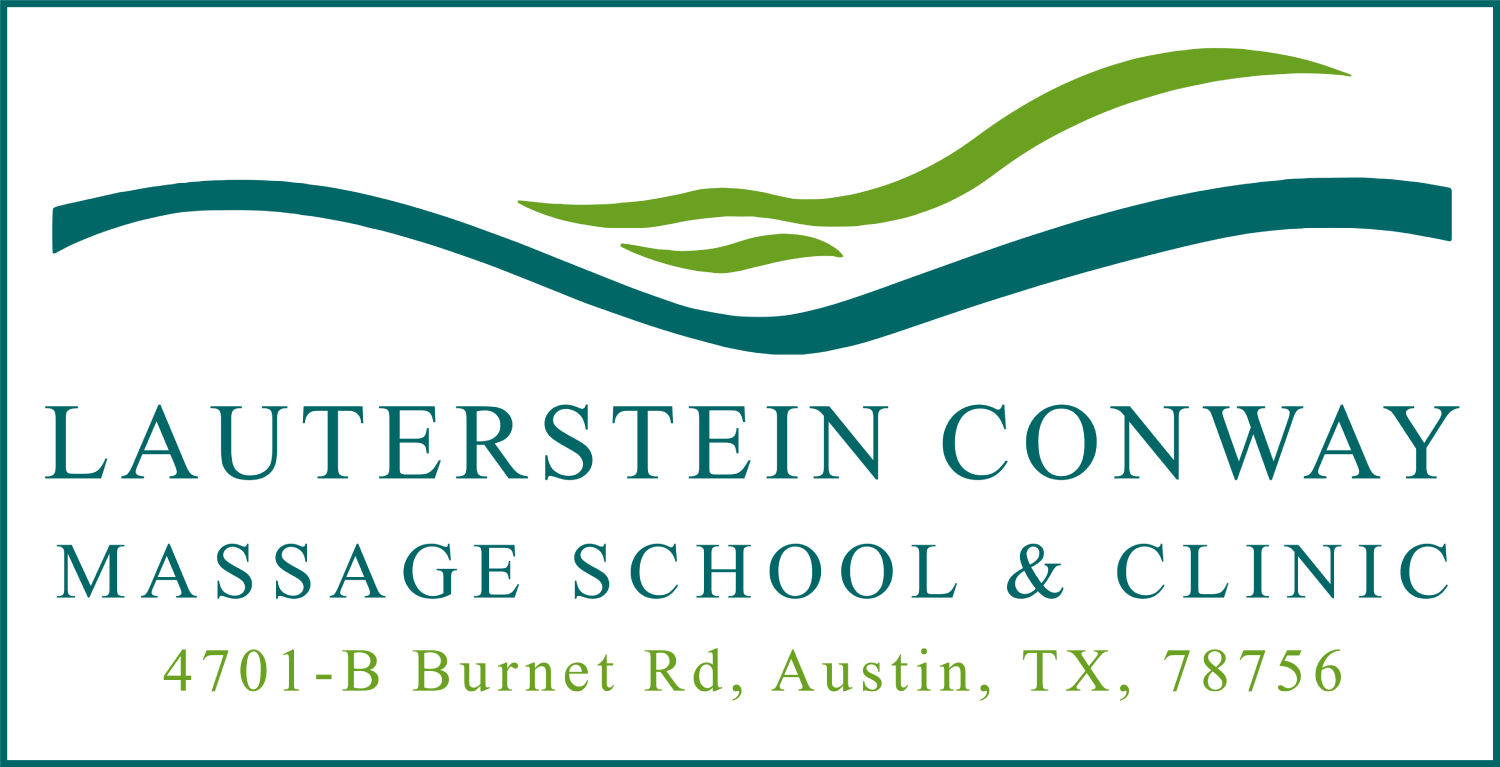TLC Student Portal
Students can access their grades, attendance record, and financial details by logging onto the Student Portal. To register please see the instructions below.
To register for the TLC Student Portal go to studentsupportal.com:
- Click Request New User ID
- Enter the following (note: info must match was is on record with TLC)
- Social Security Number (without hyphens)
- Your email address
- Your date of birth
- Click Next
- Create a User ID (at least 10 characters)
- Create a password (at least 8 characters, must contain at least 1 number)
- Confirm password
- Create Validation Question/Answer
- Click Create User ID
You will have access to view your grades and attendance. Grades and attendance will be updated every Friday.
* Note: There are Apple and Android apps for the Student Supportal! Search your respective app store for Supportal and choose the one made by Training Masters*
If you encounter issues, please reach out to Student Administrator, Tila Tapp, at tilat@tlcschool.com or 512.374.9222, ext. 13.